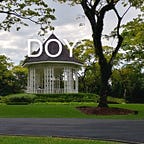Story: When the resolution does not fit my requirement. I wanted to change 1024x768 to 1920x1080
Steps:
- sudo vi /etc/defaults/grub
- add “video=hyper_fb:1920x1080” at CRUB_CMDLINE_LINUX_DEFAULT value and save grub file.
3. run “sudo update-grub “
4. run “reboot”